Oculus Rift DK2 (SDK 0.6.0.1) and OpenGL ES 2.0
10/Jul 2015
Recently I’ve been working on a VR port for Rage of the Gladiator, a game that was originally released for mobile devices and used OpenGL ES 2.0 as the rendering backend. This seemingly simple task soon created several fun problems resulting in limitation of this graphics SDK in relation to “full-fledged” OpenGL. My initial idea was to rewrite the entire renderer but very soon this approach turned out to be a dead end (suffice to say, the original codebase was slightly convoluted), so I decided to stick with the original implementation. To run an OpenGL ES application on a PC I used the PowerVR SDK which is an excellent emulation of mobile rendering environment on a desktop computer.
Once I got the game up and running, I started figuring out how to plug in my existing Oculus code to get proper output both on the device and in the mirroring window. Rendering to the Rift worked pretty much out of the box – it only required changing the depth buffer internal format of each eye buffer to GL_DEPTH_COMPONENT16 (from the “default” GL_DEPTH_COMPONENT24). Creating a proper mirror output was a whole different story and while not excessively complicated, it did require some workarounds to get it working. Here’s a list of things I ran into – something you should consider if you ever decide to use Open GL ES in your VR application (but why would you, anyway? 🙂 ):
1. Replacement for glBlitFramebuffer()
Starting with Oculus SDK 0.6.0.0, rendering mirror texture to window is as easy as getting the system-handled swap texture and perform a blit to the window back buffer:
// Blit mirror texture to back buffer
glBindFramebuffer(GL_READ_FRAMEBUFFER, m_mirrorFBO);
glBindFramebuffer(GL_DRAW_FRAMEBUFFER, 0);
GLint w = m_mirrorTexture->OGL.Header.TextureSize.w;
GLint h = m_mirrorTexture->OGL.Header.TextureSize.h;
// perform the blit
glBlitFramebuffer(0, h, w, 0, 0, 0, w, h, GL_COLOR_BUFFER_BIT, GL_NEAREST);
glBindFramebuffer(GL_READ_FRAMEBUFFER, 0);
With OpenGL ES 2.0 you will soon notice that glBlitFramebuffer() is not present. This causes more complications than may seem at first because now you have to manually render a textured quad which, while not particularily difficult, is still a lot more code to write:
// create VBO for the mirror - call this once before BlitMirror()!
void CreateMirrorVBO()
{
const float verts[] = { // quad vertices
-1.0f, 1.0f, 1.0f, 1.0f, -1.0f, -1.0f, 1.0f, -1.0f,
// quad tex coords
0.0f, 0.0f, 1.0f, 0.0f, 0.0f, 1.0f, 1.0f, 1.0f,
// quad color
1.0f, 1.0f, 1.0f, 1.0f, 1.0f, 1.0f,
1.0f, 1.0f, 1.0f, 1.0f, 1.0f, 1.0f
};
glGenBuffers(1, &mirrorVBO);
glBindBuffer(GL_ARRAY_BUFFER, mirrorVBO);
glBufferData(GL_ARRAY_BUFFER, sizeof(verts), verts, GL_STATIC_DRAW);
}
void BlitMirror()
{
// bind a simple shader rendering a textured (and optionally colored) quad
ShaderManager::GetInstance()->UseShaderProgram(MainApp::ST_QUAD_BITMAP);
// bind the stored window FBO - why stored? See 2.
glBindFramebuffer(GL_FRAMEBUFFER, platform::Platform::GetFBO());
glActiveTexture(GL_TEXTURE0);
glBindTexture(GL_TEXTURE_2D, m_mirrorTexture->OGL.TexId);
// we need vertex, texcoord and color - used by the shader
glEnableVertexAttribArray(VERTEX_ARRAY);
glEnableVertexAttribArray(TEXCOORD_ARRAY);
glEnableVertexAttribArray(COLOR_ARRAY);
glBindBuffer(GL_ARRAY_BUFFER, mirrorVBO);
glVertexAttribPointer(VERTEX_ARRAY, 2, GL_FLOAT, GL_FALSE, 0, (const void*)0);
glEnableVertexAttribArray(TEXCOORD_ARRAY);
glVertexAttribPointer(TEXCOORD_ARRAY, 2, GL_FLOAT, GL_FALSE, 0, (const void*)(8 * sizeof(float)));
glEnableVertexAttribArray(COLOR_ARRAY);
glVertexAttribPointer(COLOR_ARRAY, 3, GL_FLOAT, GL_FALSE, 0, (const void*)(16 * sizeof(float)));
// set the viewport and render textured quad
glViewport(0, 0, WINDOW_WIDTH, WINDOW_HEIGHT);
glDrawArrays(GL_TRIANGLE_STRIP, 0, 4);
// safety disable
glBindBuffer(GL_ARRAY_BUFFER, 0);
glDisableVertexAttribArray(VERTEX_ARRAY);
glDisableVertexAttribArray(TEXCOORD_ARRAY);
glDisableVertexAttribArray(COLOR_ARRAY);
}
2. Keeping track of the window/screen FBO
Many complex games of today heavily employ the use of rendering to texture for special effects or various other purposes. My experience shows that once programmers start using RTT, the calls to glBindFramebuffer() start appearing at an alarming rate in various parts of the code, disregarding the fact that in many instances switches between rendering to texture and rendering to the actual window happen more often than it should. Not counting performance impact, usually this behavior does not produce unwanted results and it *may* not matter whether we squeeze a render to window between various RTTs or not. Now, consider that the Oculus mirror render is virtually a blit to separate eye buffers which are then later again blitted to the output window buffer resulting in the popular distorted image you see in YouTube videos. If the rendering code performs a blit to window in-between RTTs, parts of the final image may be distorted by weirdly overlaying images.
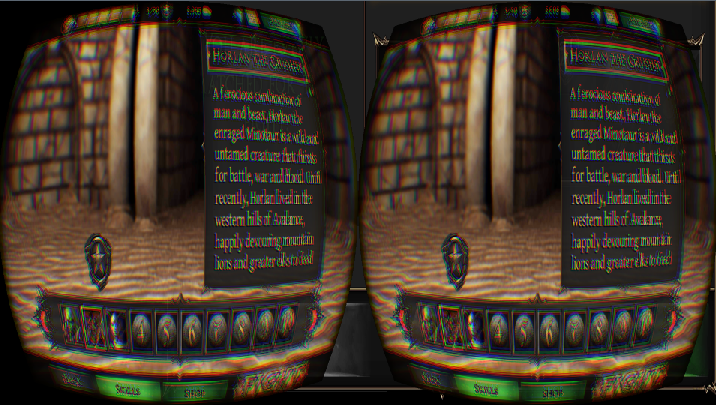
Notice how a popup is rendered incorrectly behind the lenses due to a mid-RTT render to window.
For this reason it’s important to correctly track which FBO belongs to the window and avoid reverting to it *before* you render the entire scene – glGetIntegerv() is your friend and it can save you a lot of grief, especially with more complex drawing sections. While this is not a VR problem per-se and may happen to you in regular application development, it’s definitely easier to run into in this particular case.
3. Remember to disable OpenGL states after you’re done using them
Again, this is not a strictly VR-related issue but one that can manifest itself right away. With VR rendering you have to remember that you essentially draw the entire scene twice – once per eye. This means that OpenGL state after the first render persists during the second one which may produce some rather baffling results. It took me quite a while to understand why left eye rendered correctly, right eye had messed up textures and the mirror turned out completely black – turns out the cause was not calling glDisable() for culling, blending and depth test. A simple fix but very annoying one to track down 🙂
4. Don’t forget to disable V-Sync
As of today, PowerVR SDK seems to create all render contexts with V-Sync enabled – while this may sound suprisingly easy to detect it did, in fact, caused me some trouble. What’s worse – Oculus Rift didn’t seem to bother and showed a constant 75fps in the stats which only added to the confusion (why oh why does this one single triangle rendering stutter all the time?). Calling eglSwapInterval(display, 0) will solve that problem for you.
Conclusion
In perpsective, the issues I ran into were a minor annoyance but clearly showed how forgetting simple things can cause a whole bunch of issues you would normally never see when performing a single render. The whole experience was also a nice indication that the current state of Oculus SDK performs well even with limited OpenGL – even if it’s a bit gimmicky when developing for a PC.